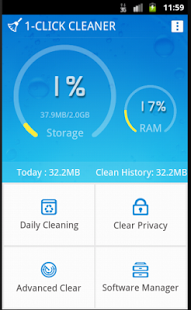1-click cleaner Pro 2.6.5
Paid Version
Publisher Description
1-click cleaner cleans cache files, SMS, browsing history, calling records and SD card files to free more space for your smartphone. Easy, quick, and effective. No root permission required! Good privacy guard.
Is your mobile phone’s running speed becoming slower and slower? Are you suffering from it?
Do you know why your mobile phone is not as fast as before? Want to solve the problem to let your mobile phone run as fast as it could be?
The reason is that your mobile phone is getting more and more cache files! Cache files produced in Android market, Brower, Email, Twitter, Facebook and so on. What you need to do is to remove those cache files to get more available storage space to speed up running speed.
1-click cleaner enables you:
1. One click to clear all cache
2. Uninstall application
3. Show application details
4. One click to clear data
5. Force stop running application
6. Support multiple languages: Korean Japanese French German Italian Spanish Russian
What’s more: You can also clear SMS!
1.Delete SMS by all SMS, contact SMS, or unknown SMS
2.One click to clear all SMS
3.Select specified message to delete
Without root permissions, good privacy guard.
Troubleshooting:
If something does not work so well or if you have any advice for this app, please feel free to contact us at feedback@dashi.com
Thank you very much for using our app. we will appreciate very much if you like this app and rate it.
Facebook: www.facebook.com/pages/FastClean/823427157675706
Twitter: twitter.com/yunshengtianxia
About 1-click cleaner Pro
1-click cleaner Pro is a paid app for Android published in the Other list of apps, part of Business.
The company that develops 1-click cleaner Pro is OPDA team. The latest version released by its developer is 2.6.5. This app was rated by 3 users of our site and has an average rating of 1.7.
To install 1-click cleaner Pro on your Android device, just click the green Continue To App button above to start the installation process. The app is listed on our website since 2014-07-24 and was downloaded 142 times. We have already checked if the download link is safe, however for your own protection we recommend that you scan the downloaded app with your antivirus. Your antivirus may detect the 1-click cleaner Pro as malware as malware if the download link to cn.com.opda.android.cacheclean is broken.
How to install 1-click cleaner Pro on your Android device:
- Click on the Continue To App button on our website. This will redirect you to Google Play.
- Once the 1-click cleaner Pro is shown in the Google Play listing of your Android device, you can start its download and installation. Tap on the Install button located below the search bar and to the right of the app icon.
- A pop-up window with the permissions required by 1-click cleaner Pro will be shown. Click on Accept to continue the process.
- 1-click cleaner Pro will be downloaded onto your device, displaying a progress. Once the download completes, the installation will start and you'll get a notification after the installation is finished.